Academic Integration FAQ for Associate Deans and Department Chairs
How can students tell Orono and Machias sections apart in the Class Search?
This will depend on whether you are using the mobile-friendly interface from your Student Center or the Classic Student Center.
In the mobile-friendly version, you can identify sections based on the Section number (first column) in a standard search view. All Machias-based sections will have a section number beginning with a 4 (e.g. 4000, 4199, etc.), and Orono-based sections will begin with a zero (e.g. 0410, 0499, etc.).
If you are using the Schedule Builder view within the mobile-friendly version, you will also be able to see the Location that will be either “Orono UM Campus” or “Machias UMM Campus”.
In the Classic Student Center search view, you will be able to identify sections using the following items:
- All sections: On the main class search view, a class section number listed in the Section column beginning with a 4 (e.g. 4141, 4194, etc.) indicates a Machias based course. Orono-based courses have class section numbers beginning with a zero (e.g. 0141, 0194, etc.).
- In-Person sections: On the main class search view, the Location column will have bolded red text reading “Machias UMM Campus”.
- Online sections: In the Enrollment Information section of the Class Details view, under Class Attributes there will be a line of text reading “UMM Course Offering”.
Schedule Builder example:
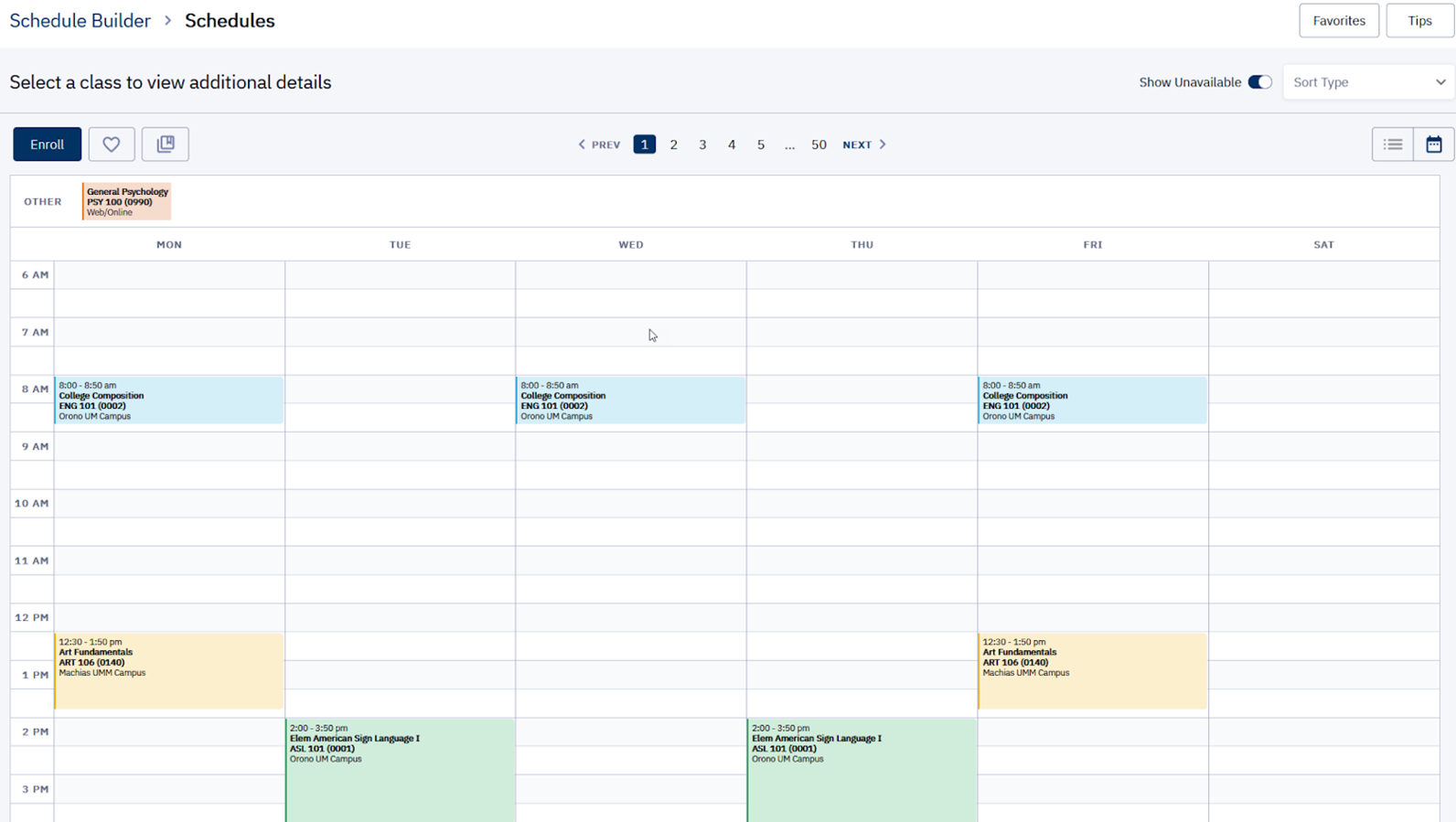
How can students see the courses offered at UMaine Machias?
For in-person courses, the location will be “Machias UMM Campus” (depicted in the example screenshot below).
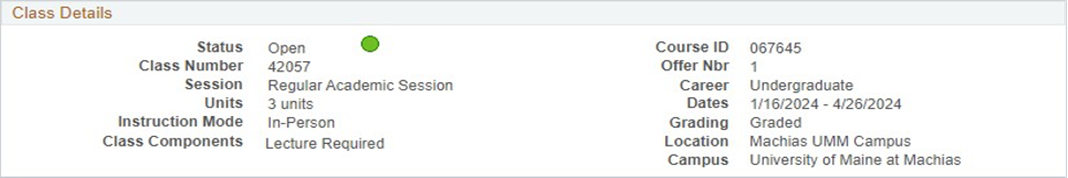
For online courses, under the Enrollment Information on the Class Search, a Class Attribute titled “UMM Course Offering” will be displayed. Also the UMM Class Sections will start with a “4”.
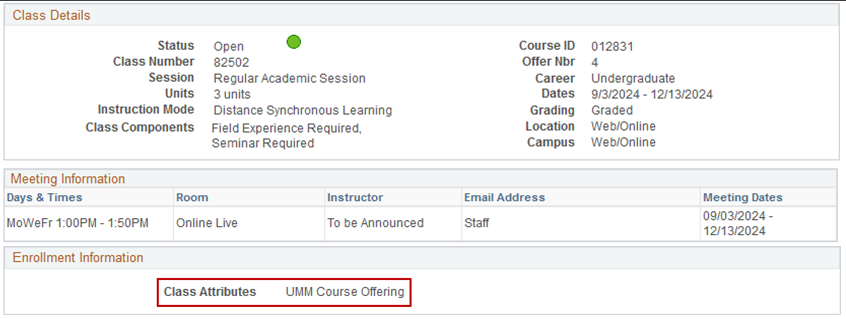
How can I keep an eye on our students accidentally enrolling in on-site courses at the other campus?
The Office of Student Records (OSR) sends out queries to the Associate Dean of each Orono-based College, and to the Associate Registrar at Machias, every Thursday morning. This file lists any affiliated students who have enrolled in a face-to-face, hybrid, or hyflex course based at the other campus.
Do you have a list of the UM-UMM Shared Course Inventory?
Yes. All courses designated by the faculty as shared on both the UM and UMM Campuses are noted as such in both MaineStreet and the Undergraduate Catalog, as well as captured on an inventory list currently maintained by OSR. We have uploaded this list of Shared Courses and the UMM Course Inventory to this Google Drive.
Is there a website with a FAQ pertaining to the UM-UMM Integration?
Yes, we have developed a FAQ page for the UM/UMM Academic Integration.
