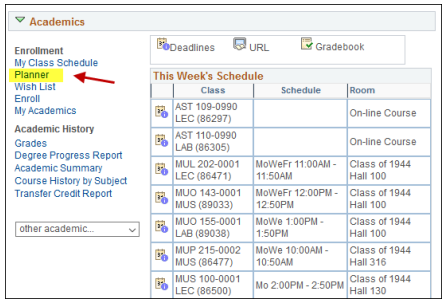Tools for Degree Progress Tracking
Degree Progress Report
The Degree Progress Report (DPR) is an online self-service tool for matriculated degree-seeking undergraduates. It is designed to help students and advisors plan course selection each semester and keep track of the fulfillment of degree requirements.
The DPR evaluates the student’s transcript against their graduation requirements as outlined in the Undergraduate Catalog. It uses courses taken, as well as those in progress, to assess fulfillment of General Education, College, Major and Minor requirements and identifies outstanding requirements.
The report is interactive, changing as courses are added and dropped. Active links within the report provide additional details. When the “View Course List” link is shown under a requirement section, a list of courses is provided that will fulfill that specific requirement. Current class offerings of the course can then be viewed by selecting the link for course catalog description in the given course list.
Degree Progress Reports are available in MaineStreet. Students access the report by navigating to Main Menu > Self Service > Student Center > “Academics” section. The report is generated by selecting the “Degree Progress Report” link.
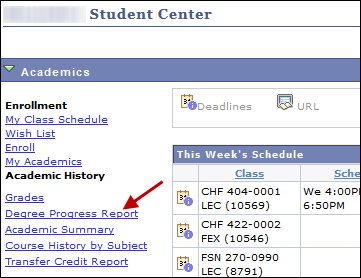
What-If Report
The What-If Academic Advisement Report is similar to the Degree Progress Report, but it incorporates user-selected scenarios to generate an unofficial report to show degree progress if a student were to change a major, minor, concentration, catalog year, etc.
Creating the What-If Report
- Navigate to the What-If Report from the “other academic” drop down list in the Academics section of the Classic Student Center.
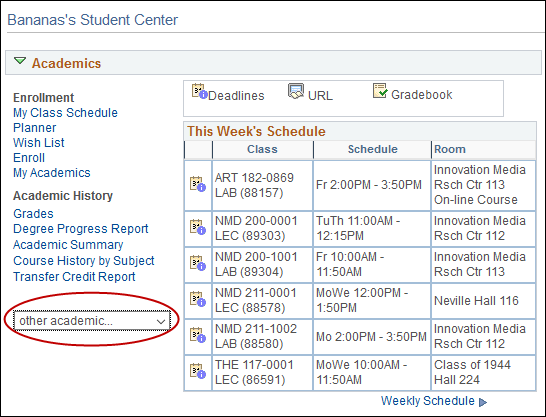
- Click “Create New Report“.
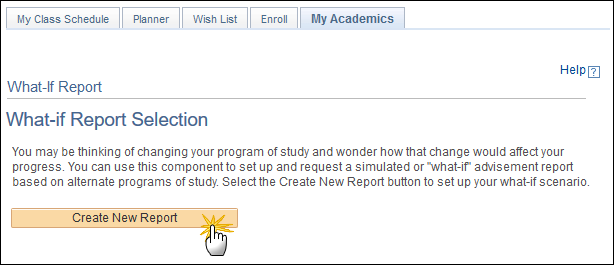
- Create the What-If scenario.
- Career information may not be changed.
- The catalog year, on which the requirements for the new Academic Program/Area of Study are based, will default to the current catalog year.
- Program scenarios default to the student’s current program of study. Program scenario options are based on the programs active at the start of the student’s catalog year and include double majors, minors, and any associated concentrations for majors.
Viewing the What-If Report
- Once the scenario has been created, select the Submit Request button to generate the report. In the example below, the student is creating a what-if scenario for adding a minor in Physics.
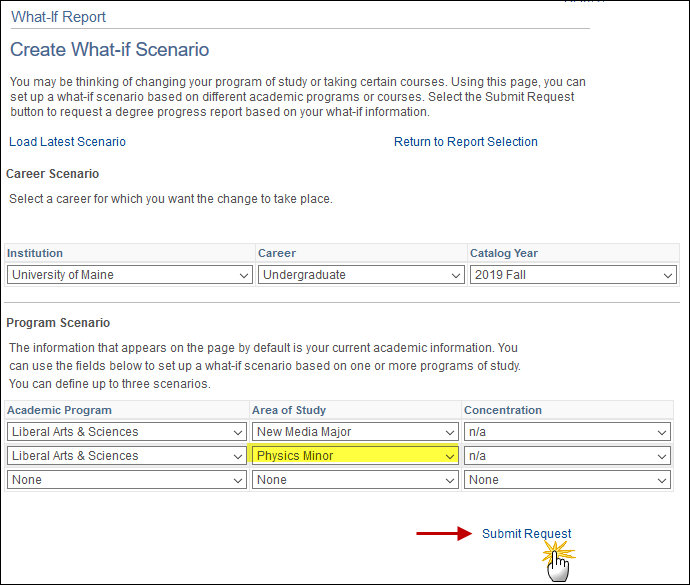
- The What-If Report then displays the requirements needed for the Physics minor.
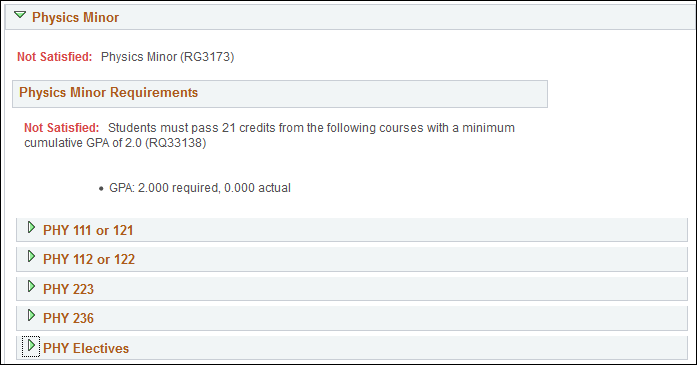
Degree Planner
Degree Planner is a visual, interactive tool in the Student Center. With it, you can:
- See exactly what classes and requirements you need to graduate
- Track your progress each semester
- Plan future schedules and explore “what-if” majors or minors
- Get timely alerts about prerequisites and course order
You and your advisor can use Degree Planner together to map out your journey and keep you on track for success.
Important to Note
Although the Planner Report uses the same degree requirements as the Degree Progress Report, the Planner Report is not a substitute for the Degree Progress Report.
Finding Degree Planner
Degree Planner can be accessed from the Student Center dashboard in the left-hand navigation under Academics.
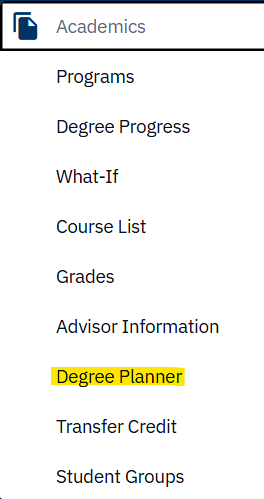
Degree Planner Helpful Resources
The Planner (Classic Student Center)
The Planner is a tool available in MaineStreet Student Center that helps with planning for enrollment in future classes. The Planner is built by the student and consists of a list of the courses that will be taken during their academic career toward earning their degree. The courses can be organized by term so when enrollment time arrives, the Planner can be used to find sections of courses included in the Planner that are offered for the term and then add them to the Wish List.
Once a student builds their Planner, advisors can view the courses that have been selected. A student’s Planner can be accessed via the Advisor Center or the Student Center. In addition, a version of the Degree Progress Report may be generated by the advisor which would include the courses the student has placed in their Planner.
Important to Note
Although the Planner Report uses the same degree requirements as the Degree Progress Report, the Planner is not a substitute for the Degree Progress Report. It is intended for planning purposes only to simplify the process of enrolling for classes.
Best practice is to remove courses from the Planner once enrolled. This will prevent duplication of information on the Planner.
Building the Planner
Access The Planner from the MaineStreet Student Center using the Planner link available under the Academics section of the Student Center.